Getting Started . . .
How do I create an account?
- Enter your email address and create a password
- Enter your name and your nickname (this will be public)
- You can also sign in with Twitter or Facebook
- You then have the option to set up your payment information
- You can either pay by credit card, debit card or Paypal on Vendefy
How Do I list an Item?
- First and foremost you must have a PayPal account to list a product
- Take a photo or chose one from your photo library of the product you would like to sell
- After selecting a photo you must describe your product and list its condition, brand and availability
- After you click the continue button enter the selling price and the shipping price
- Fill out the remaining logistics such as, delivery company, delivery options, hashtags, and whether or not you would like your product Re-Merched
- Once you are ready to list your product click on the the “Ready To Be Listed” button at the bottom of the page
How to get help using the app?
- First click on the account tab on the bottom right corner of the page. Then click on the "About this app" tab. Then click on the tab at the top of the page that says “How to use this app.”
Buying . . .
How can I purchase an item?
- When setting up an account be sure to enter a valid credit card information and your billing address
- Also be sure to create a 4 digit pin code that will be used as security when buying item.
- After you have entered all this information you can triple click on any item to buy it.
- The user then must enter their four digit pin (code) that they previously set up in order to secure their purchase
- A user could also click on the info tab on the bottom right corner of each page and then be directed to a buy now button.
How can I view information about the product I want to buy?
- Click on the information tab located at the bottom right corner of each photo. Any information listed by the seller will be listed under that icon.
How do I track the status of my purchased items?
- Click on the account tab at the bottom right corner of the page
- Then click on the purchases tab which is located towards the right of the page
How can I save Items that I want to view later?
- At the bottom of each photo there is a save icon.
- It is the fourth icon from the left
- Click on this icon to save a product for later
How can I search for products?
- Click on the search icon which is located at the top right corner of the home screen.
- You can search for sellers as well as hashtags
What happens if I haven't recieved my item yet?
- Contact the seller
- If the seller hasn't responded then you can contact help@vendefy.com
- Wait for Vendefy to respond and help solve the problem
Selling . . .
How do I see the amount of items a seller sold?
- The number of items sold is located right above the first picture on the left.
How do I track the status of my sold items?
- Click on the account tab at the bottom right corner of the page. Then click the sold items tab which is located towards the left of the page.
How can I become a Certified Vendor?
- First click on the account tab on the bottom right corner of the page. Then click on the about this app tab. Then click on the Certified Vendor Tab. Here you can learn about what it takes to be a Certified Vendor.
Where can I learn more about the fees surrounding Vendefy?
- First click on the account tab on the bottom right corner of the page. Then click on the about this app tab. Then go to the Fees Information tab, which is in the middle of the page.
Re-merch/Triple Tap . . .
What is a Re-merch?
- Re-merch is a function that allows users to share a certain product to their page. Other shoppers on the app have the ability to purchase a specific product from your page once you have re marched it. If a customer buys this Re-Merched item you get a certain percentage of the total sale.
Where can I find Re-merch?
- On each item listed on our site there will be a circular shaped arrow icon on the bottom left corner of each page, that if clicked on will allow users to re-merch a certain product. The rematch con will turn orange once the item has been Re-merched.
What is the difference between Standard Buying and Triple Click Buying?
- When a person uses Standard Buying they enter their payment and shipping method. They then place their order and they are subsequently sent a receipt
- When a person uses the Triple Click Method they first triple click the picture and they are subsequently asked to enter the pin code. After they enter their pin code they are able to place their order. This method allows you to skip the process of entering your information because your information has already been previously saved.
How do I enable the triple tap settings?
- First click on the account tab on the bottom right corner of the page. Then proceed to click on the payment and shipping tab. There you will be able to enable the triple click settings. The setting is enabled when the tab is turquoise.
Money Transactions (Below $35) . . .
Can I choose to use my Re-merch credit?
- Yes. You can select if you want to see Re-merch credit after you select a product to buy.
Why did the final price go up? (With Re-merch)
- The final listed price includes the paypal fee of 2.9% with the added 30 cents.
How long does it take for me to get my money?
- It will take 14 days to receive money from your sale.
What if I don’t have enough Re-merch credit to pay for the whole product I want to buy?
- You will be able to apply all the Re-merch credit that you have. The remaining price of the product will be charged to the payment system you have already set up within Vendefy.
Money Transactions (Above $35) . . .
Can I choose to use my Re-merch credit?
- Yes. You can select if you want to see Re-merch credit after you select a product to buy.
Why did the final price go up? (With Re-merch)
- The final listed price includes the paypal fee of 2.9% with the added 30 cents.
How long does it take for me to get my money?
- It will take 14 days to receive money from your sale.
What if I don’t have enough Re-merch credit to pay for the whole product I want to buy?
- You will be able to apply all the Re-merch credit that you have. The remaining price of the product will be charged to the payment system you have already set up within Vendefy.
Vendefy Credit . . .
How do I view my Vendefy credit?
- Click on the account tab at the bottom right corner of the page
- Your credit will be displayed in large font in the center of the page
Social Aspects . . .
How do I like a post?
- Double click on any post. The like icon(which is a heart at the bottom of the picture) will turn orange once the photo has been liked.
How do I comment?
- Click the comment icon on the bottom of any picture and proceed to type your comment.
Where can I view the number of people that I am following?
- This information is located above the right most picture on the sellers profile.
Where can I view the number of followers I have?
- This information right below the seller’s description on their profile page.
What do the Hashtags below the seller’s description mean?
- These are hashtags that he seller frequently uses in his/her/their posts
Personal Information/Personal Settings . . .
How can I update my personal info?
- Click on the account tab on the bottom right corner and then click on the profile and personal info tab at the top of the page and then click the edit my profile tab.
How do I change my password?
- Click on the account tab on the bottom right corner and then click on the profile and personal info tab at the top of the page and then click the edit password tab.
How do I recover my pin?
- Click on the account tab on the bottom right corner and then click on the profile and personal info tab at the top of the page and then click on the pin recovery tab. You then need to type in your password and your pin will then be sent to your email.
How do I edit my credit card/ Paypal information?
- First click on the account tab on the bottom right corner of the page. Then proceed to click on the payment and shipping tab. There you will have the ability to edit your credit card or Paypal information.
How do I delete my credit card or Paypal information?
- First click on the account tab on the bottom right corner of the page. Then proceed to click on the payment and shipping tab. Then click on the delete button on the top right corner.
How do I view my notifications?
- Click on the notifications icon towards the bottom right of the page. Notifications include: comment mentions, sold items, news surrounding a re mercy and likes.
How do I turn certain notifications on or off?
- First click on the account tab on the bottom right corner of the page. then click on the notification settings tab. Here you will have the option to enable or disable notifications for Re-merches, likes and comments.
My Feed/Popular Page . . .
How do I view my feed?
- First click on the home icon in the bottom right corner. Then click on the my feed tab at the top of the page to view your newsfeed. The my feed icon will turn orange once it has been clicked
What stores and/or people show up on my newsfeed?
- People and/ or stores that you are following will appear on your newsfeed.
How do I view Popular items?
- First click on the home tab in the bottom right corner. Then click on the popular tab at the top of the page. The popular tab will turn orange once it has been clicked.
Buyer-Seller Messaging and Ratings . . .
How do I message a seller?
- Click on the message button, which is located right below the seller or store’s name
- After you type the message click the send button at the bottom of the page
How can I trust a seller?
- Each seller has a star rating next to their profile picture.
Shipping . . .
What is API Shipping?
- API shipping allows for buyers and sellers to easily perform actions on Vendefy. The buyers are allowed to choose their preferred shipping speed. The sellers are able to easily buy and print shipping labels through Vendefy.
How does Triple Tap effect shipping?
- If the triple tap feature is enabled then the users information regarding address, shipping speed, and payment will already be put into Vendefy. The user will not have to re enter all this information in.
Why did I receive an email saying there is an error?
- If you receive this email it is because there is a problem on Vendefy’s side. There is nothing that the user has done wrong. Vendefy will correct the issue very shortly.
Terms and Conditions/Privacy Policy . . .
Where can I view the App’s Privacy Policy?
- First click on the account tab on the bottom right corner of the page. Then click on the about this app tab. Then click on the Privacy Policy tab in the middle of the page.
Where can I view terms and conditions?
- First click on the account tab on the bottom right corner of the page. Then click on the about this app tab. Then click on the terms and Conditions tab which is the second tab from the top of the page.